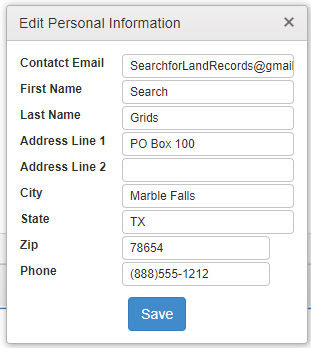Changing Your Personal Information or Password
You can manage your account information and security from the User Profile page.
-
Click the carat next to your name in upper right corner and select “Account.”
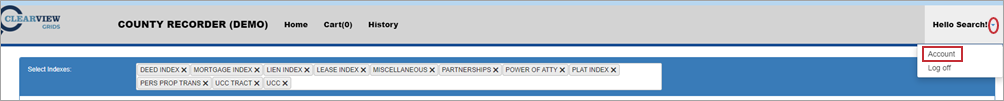
From here, you can view your User Profile information and make changes as necessary.
-
Click Change Password or Edit Information under Account Actions.
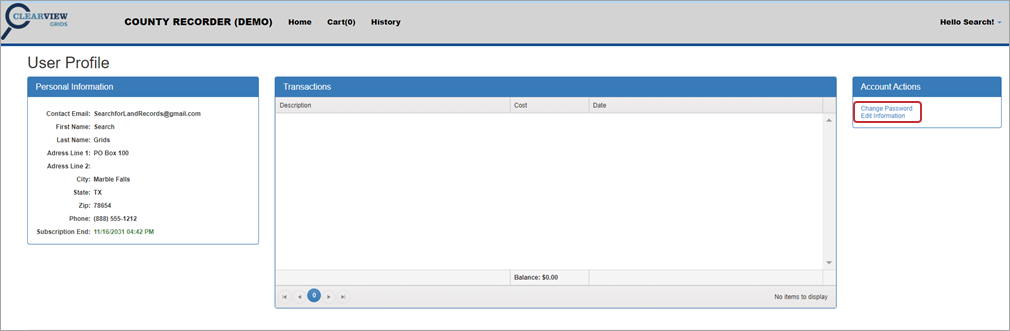
Change Password
Enter your new password twice and click the Change Password button.
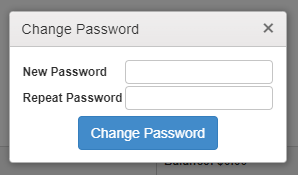
Edit Information
Using the Edit Personal Information dialogue, make any updates necessary and click the Save button to save your changes.